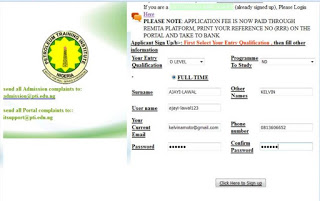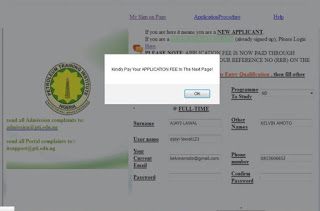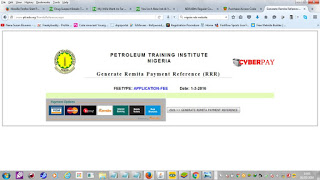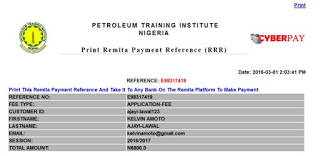My following these Five (5) simple steps you would be able to generate your Petroleum Training Institute, Effurun Remita Invoice Payment Slip.
Steps
1. visit the school portal website = http://www.pti.edu.ng/
2. Click on Apply for admssion = http://www.pti.edu.ng/ApplicantsSignOn.aspx
3. Fill in your own data as show in the image below
and click on > click here to signup <
4. A message pop up, saying ” kindly Pay Your APPLICATION FEE in The Next Page!” click on ok to continue
5. Click on GENERATE REMITA PAYMENT REFERENCE
6. The Print Remita Payment Reference Page shows up. click on print to have a hard copy. Take it to the bank for payment