How to fix the problem assoiciated with nabteb biometric at Client.Mainform.ExtractDigitalPersona(Scanfingers fingerform), No Scanner is Connected, please connet UareU fingerprint Scanner to continue!, at Client.Mainform.ExtractDigitalPersona(Scanfingers fingerform)
No Scanner is Connected, please connet UareU fingerprint Scanner to continue!
NABTEB Biometric Fingerprint Registration Software Download
The NABTEB Biometric Fingerprint Registration software is a suite of applications required for candidates to successfully enroll their fingerprints for the May/June and Nov/Dec registration exercise.
The application comprises of:
Microsoft .Net Framework 4.5 (if not already installed on your system)
Crossmatch UareU RTE
NABTEB Biometric Client
Depending on your hardware architecture, you will need to download either the x86 or x64 versions of the RTE.
How to Successful install Nabteb Biometric data capture software
Download and Install the following software in this order
1. Microsoft .NET Framework 4.5.2
Microsoft .Net Framework 4.5.2 should be installed first before installing the RTE.
2. vcredist_x86 [32-bit 6.2mb] or vcredist_x64 [64-bit 6.9mb]
3. Crossmatch UareU RTE [64-bit 13.1MB] [32-bit 9.6MB] not DigitalPersona One Touch ID RTE
If you have an older version of digital persona RTE, kindly uninstall and re-install the downloaded version.
4. BiometricSetup – NABTEB
System requirements
Supported operating systems: Windows 7, Windows 7 Service Pack 1, Windows Server 2003 Service Pack 2, Windows Server 2008, Windows Server 2008 R2, Windows Server 2008 R2 SP1, Windows Vista Service Pack 1
Windows Server 2003 SP2
Windows Vista SP1 or later
Windows Server 2008 (not supported on Server Core Role)
Windows 7
Windows Server 2008 R2 (not supported on Server Core Role)
Windows 7 SP1
Windows Server 2008 R2 SP1
see also Top 3 Ways to Fix the error com.digitalpersona.onetouch.jni.JniException
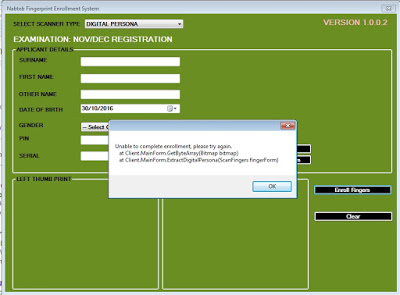
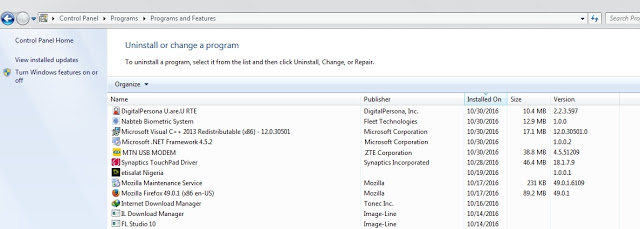
Very descriptive article, I loved that a lot. Will there be a part 2?|
You need to take part in a contest for the most effective blogs on the web. I will advocate this website!